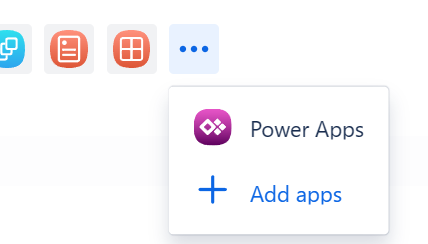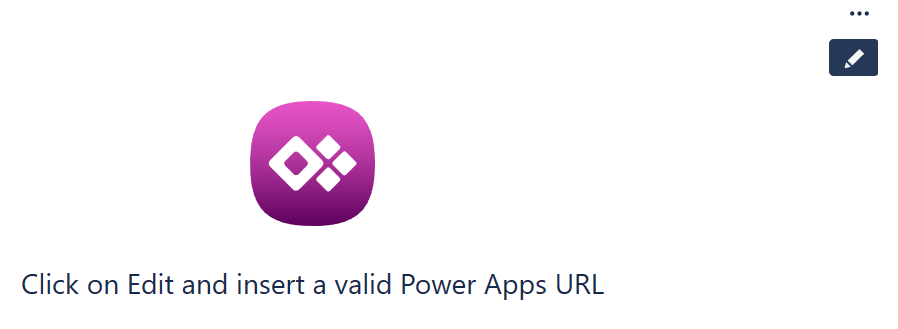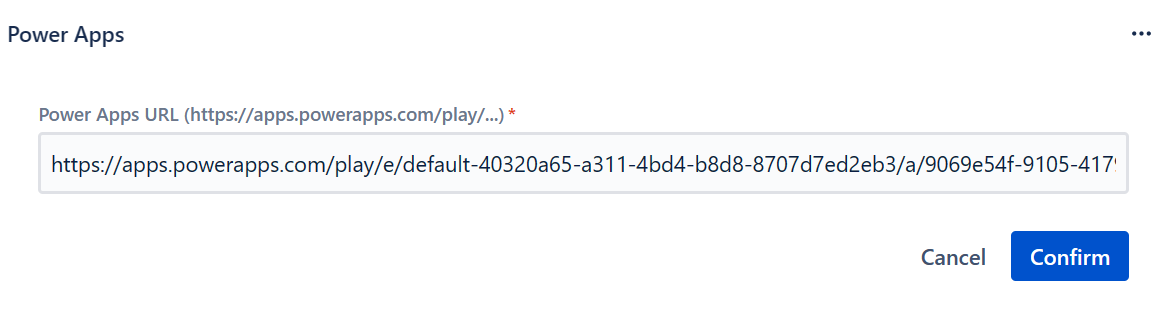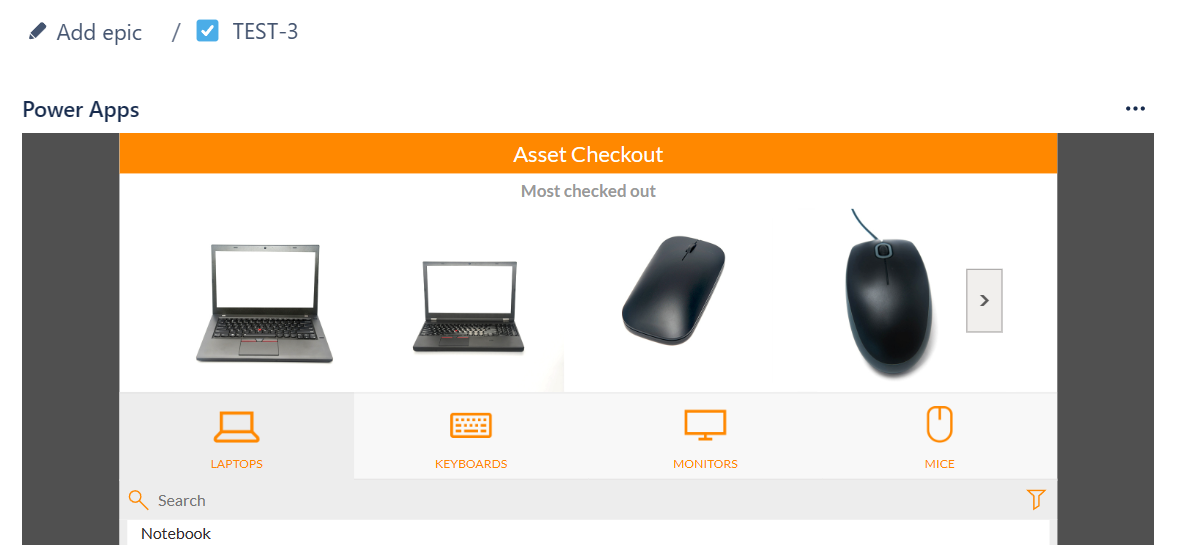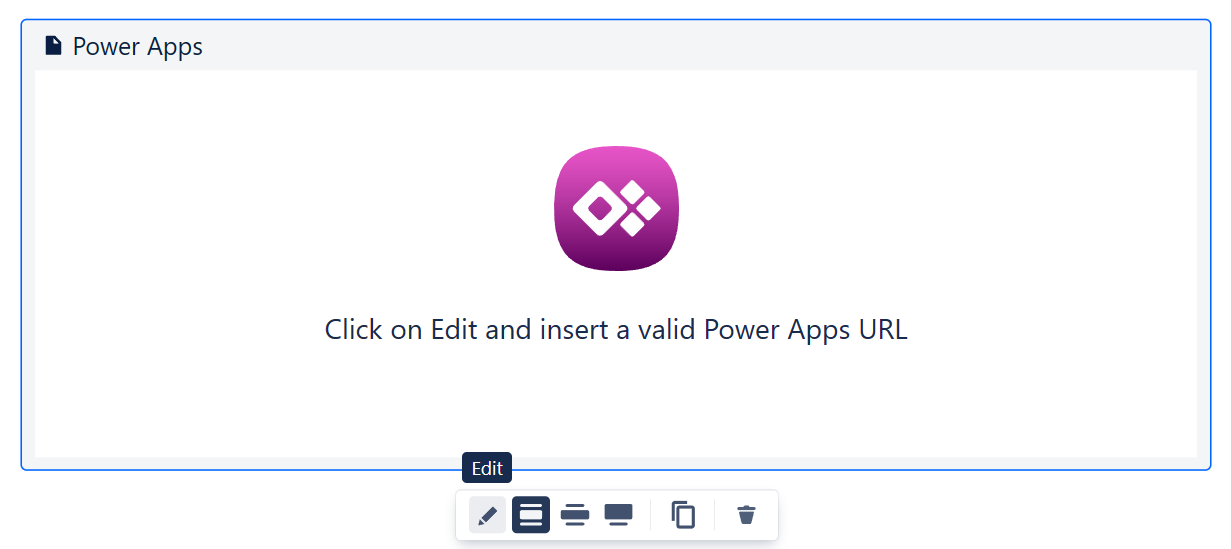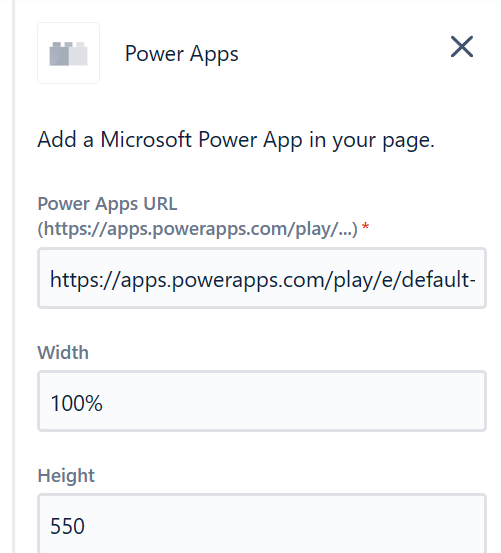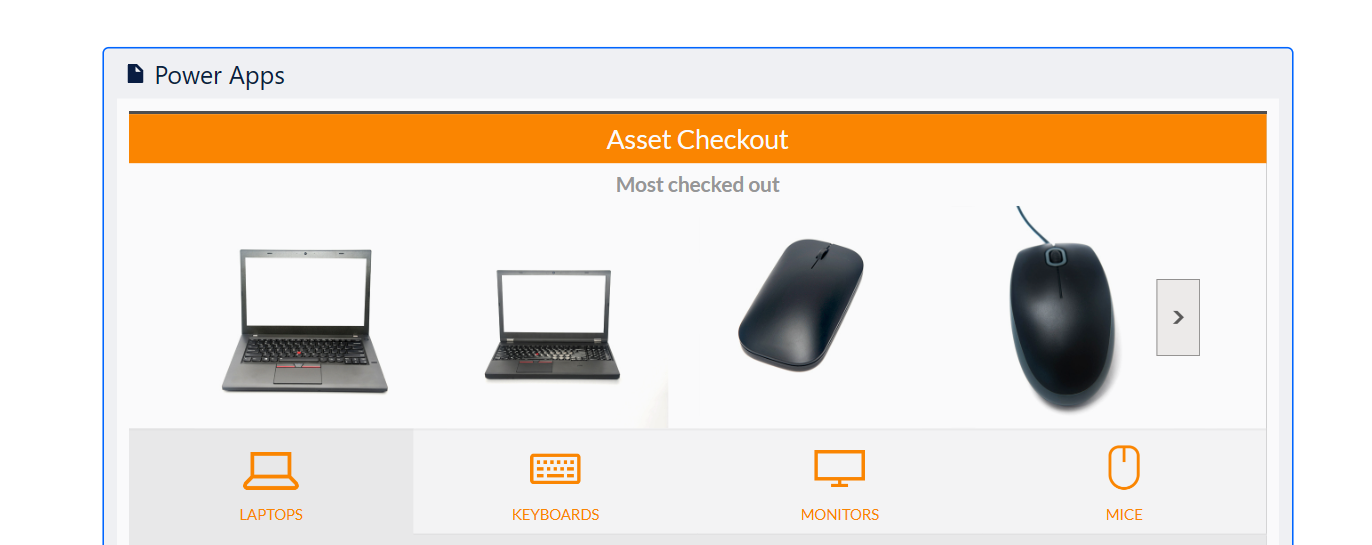...
How to embed your Power App in Jira
| Insert excerpt | ||||||||
|---|---|---|---|---|---|---|---|---|
|
...
Copy the URL address of your Power App
Add Power Apps to your Jira issue
Click on Edit hovering the upper right corner of the app.
Insert your Power App’s URL and click on Confirm.
Done!
Confluence
| Info |
|---|
Note: if want to paste the link without embedding the app, just paste the URL followed by the undo command (Ctrl+Z or Cmd+Z). |
Copy the URL address of your Power App (as shown here)
In the Confluence editor, add the Power Apps macro from the toolbar or type /powerapp and confirm
Click on Edit.
Paste the app’s URL into the corresponding section
(Optional) Edit the viewer settings
Done!