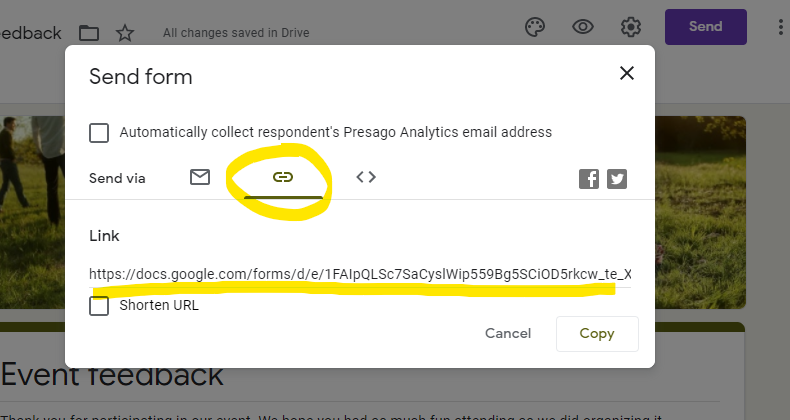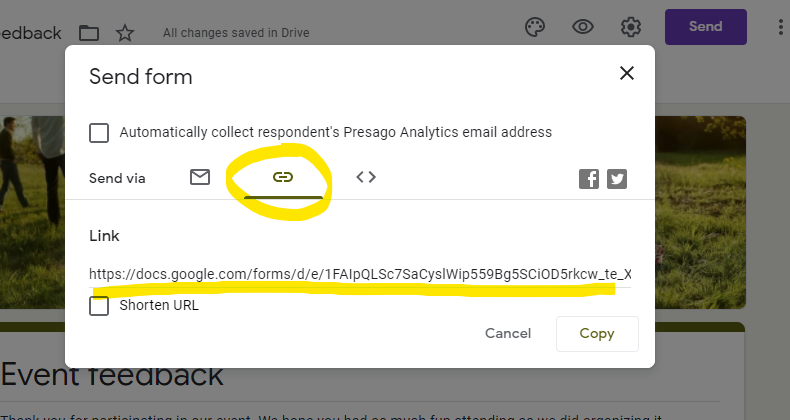...
Copy-paste your Google Forms into Confluence
Easily customize the form’s width and heightIntegrated form previewsize
Integrated URL checking
How to use
...
Copy the public URL address of your Google Forms
Open the Google Forms Pro macro in Confluence
Paste the URL of the form into the corresponding section
(Optional) Edit the viewer settingsClick “Insert”
Notes
| Info |
|---|
If want to paste the link without embedding the form, just paste the URL followed by the undo command (Ctrl+Z or Cmd+Z). |
...
You can get the URL of your Google Forms by clicking on “Send”, then on the icon “Link”.
...
Alternatively, if you are navigating the form as a viewer, you can copy the address displayed in your web browser’s address bar.
...